BOX on EHR.Network REST API documentation updated and enhanced.
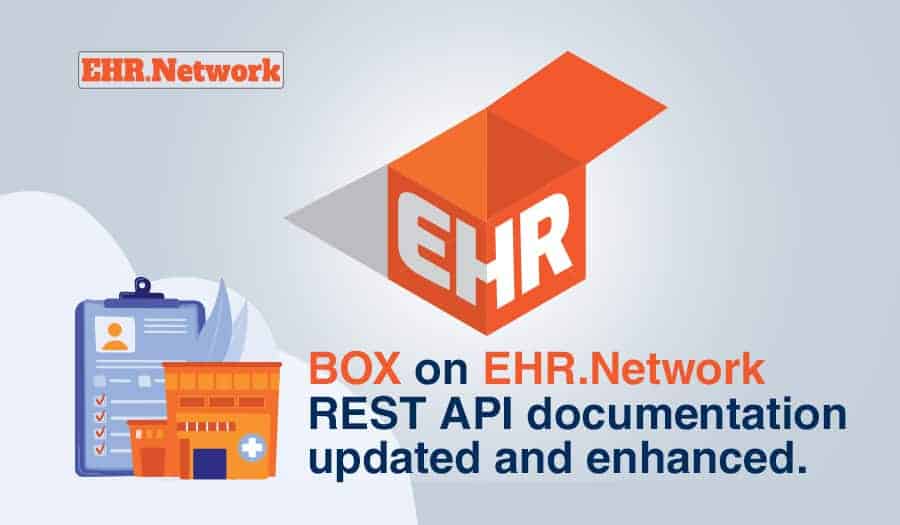
Close on the heals of the public availability of BOX on EHR.Network REST APIs for early stage startups, we have released our new documentation site and Openapi 3.0 compliant API documentation to complement it. We have also added more resources to our developer tools repository to compliment the documentation. These resources are designed to reduce the learning curve and make it extremely easy for application developers to use our platform.
The documentation site is designed to be a one point source for developers to find answers to all their queries and get support. Apart from details on the functionality available on BOX on EHR.Network REST APIs, it will have FAQs, and Howtos on some of the generic use cases. It also has links to all the other developer resources that we provide.
OpenAPI compliant documentation for BOX on EHR.Network REST APIs
The API documentation is compliant to Openapi 3.0 specifications so that developers can use a variety of Openapi compliant tools available to automate many development tasks. These tools help you with things such as testing of the BOX on EHR.Network REST API and generation of code snippets in many programming languages. The examples below explain are designed to demonstrate how this is done using a couple of popular tools
Using Postman
- Clone the EHR.Network API specs repository
- Install Postman
- Open Postman and click on import button
- In the pop up box choose Folder to import a folder.
- Choose the box folder in the cloned repository and select Import in the next window. A Postman collection that includes APIs, parameters, sample body, response examples and Postman environment are created automatically.
- Try the APIs, generate code snippets etc.
Using Stoplight studio
- Clone the EHR.Network API specs repository
- Install Stoplight studio
- Run Stoplight studio, open the cloned repository and click on the openapi.v1.yaml file in the box folder
- Go to preview, try the APIs, generate code snippets etc.
Our API documentation is quite exhaustive and contains all details such as API paths, accepted parameters, sample request & response body. This will allow you to easily understand the APIs and integrate them into your applications. It follows a modern 3 pane layout for easy exploration.
We have also tried to give detailed explanations with links to other related resources for each of the APIs. The documentation site will have HOWTOs to accomplish the most common functionality. These are in turn linked back to the appropriate API documentation links.
Growing collection of resources in the developer tools repository
To further support developers using the BOX on EHR.Network REST APIs, we have added more content to our developer tools repository. The EHR folder now contains a collection of general purpose openEHR templates that you can sue with BOX on EHR.Network. We have also provided additional resources such as sample compositions, AQLs etc. for these templates.
You can use these templates to get their CDR schema setup as required by your application. We have provided a set of CDR admin APIs for this purpose.
Migrating from BOX to EHR.Network SAAS
The idea behind the BOX offering is that you can have complete flexibility to develop your applications on the BOX, Once the applications are mature, they can be easily ported to run on the SAAS platform for full deployment.
Our SAAS platform shares most of the APIs with BOX on EHR.Network. Since the SAAS platform is fully managed, some of the APIs such as the CDR and platform admin APIs are not available for SAAS.
Because of this, migrating your application from BOX to our SAAS platform will be very easy. However the data on your BOX instance cannot be migrated to SAAS at this point of time.





0 Comments